How to Set a video on facebook Profile
hi friends, here in this video I show you how to set a video in your facebook profile.
So please watch this video till end and learn it how to do..
If you wanna know How to make a short video for facebook profile, then watch this video(Click here) .....
How to do:
- Go to your profile and tap your profile picture or video.
- Tap Take a New Profile Video to take a new video or tap Select Profile Video to choose a video on your phone.
- Tap Next, then tap the bar at the bottom of the screen to choose a thumbnail for your video.
- Tap Use.
[Note: Video must be within 7 Seconds.]




![Assignment Cover Page for D. El. Ed. (SCERT/NIOS) [PDF+DOCX]](https://blogger.googleusercontent.com/img/b/R29vZ2xl/AVvXsEjYwfrLL_kDUWGSy4Z4TG_ic_gLSPMvuNN41MdBuZGyYIszoQBOPOkBP96YLNcorZQOtqZkRd6QwTkgG1axI4_vTYWPq8u945YhX_J7x5-OrxILBe3zWZNuXDYA6zpoBovKaX-2CkLDcibl/w100/Capture.JPG)



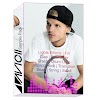

0 Comments
Please Do not Spam, Kindly type your valuable comment...