Hi friends, Do you know it is very important to keep save your contacts on gmail account, Because if sometimes your mobile have restored or accidentally you have lost your mobile, then Dont worry your contacts will always save in your gmail account, you can easily access it again from anywhere also can save to mobile again quickly.
So, Today in this tutorials I m gonna show you how to Save contacts on gmail account, Edit, keep image, and how to delete .....
So please guys....
If you like the video, Hit the LIKE button and also Subscribe my channel......
Thanks............
How to Save your contact on Gmail?
=> During save any contact you will show some option like Phone, Sim card and Gmail. So here you need to select Gmail
How to access your number from Gmail account:
=> Let's open your gmail in a web browser. Click on the Gmail button and also click on Contact.

Congrats, Now you can access your Contact numbers on gmail.
Thanks, hope it helps you to learn something.




![Assignment Cover Page for D. El. Ed. (SCERT/NIOS) [PDF+DOCX]](https://blogger.googleusercontent.com/img/b/R29vZ2xl/AVvXsEjYwfrLL_kDUWGSy4Z4TG_ic_gLSPMvuNN41MdBuZGyYIszoQBOPOkBP96YLNcorZQOtqZkRd6QwTkgG1axI4_vTYWPq8u945YhX_J7x5-OrxILBe3zWZNuXDYA6zpoBovKaX-2CkLDcibl/w100/Capture.JPG)



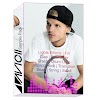

0 Comments
Please Do not Spam, Kindly type your valuable comment...