Could not complete your request because the type layer uses a faux bold style.
This is the most common problem for many new Photoshop users. Actually it is not a Problem, It is a Option of Photoshop. If "Faux Bold Style is activating. Then You can not convert a text layers to Sharp, Work Path, Crisp, Strong etc.
In case many people tried to change the font and also tried to set to Bold, Italic. But Nothing Happen.
So Guys, in this tutorial I'm gonna Show you How to Fix it. I mean how to disable Faux Bold Style on Photoshop.
HOW TO SOLVE?
1. Highlight your text layer and Go to Character panel, You will see there like (T TT T TT Tt) You need to uncheck all.
2. If You not able to find the Character panel, Then Click on Windows and also Character.
.............
You Have Done! Now this time to check it out.
.
.
......................../ :)






![Assignment Cover Page for D. El. Ed. (SCERT/NIOS) [PDF+DOCX]](https://blogger.googleusercontent.com/img/b/R29vZ2xl/AVvXsEjYwfrLL_kDUWGSy4Z4TG_ic_gLSPMvuNN41MdBuZGyYIszoQBOPOkBP96YLNcorZQOtqZkRd6QwTkgG1axI4_vTYWPq8u945YhX_J7x5-OrxILBe3zWZNuXDYA6zpoBovKaX-2CkLDcibl/w100/Capture.JPG)



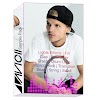

0 Comments
Please Do not Spam, Kindly type your valuable comment...