Action Center button Not Showing (Windows 10)
The improved Action Center, or notification center, is one of the best features in Windows 10. With it, all the system and individual app notifications are available in one place, meaning you don’t have to worry about missing any notifications. Moreover, you can dismiss them at your leisure.
As useful as it is, sometimes the Action Center can become unresponsive. In fact, this happened to me recently, and no matter how many times I clicked on the notification icon, the Action Center wouldn’t open. If you ever face this kind of situation, here is a simple methods you can try to make the Action Center work again.
Sometimes the Action Center Button of Windows 10 stopped working or not showing on the taskbar. So in this tutorial I am gonna show you how to fix it. Don't worry it is a very simple solution.If this video helped you then Please visit my youtube channel....
Miximoniya World Presentation
Be Smile
Thanks, Have a nice day..,




![Assignment Cover Page for D. El. Ed. (SCERT/NIOS) [PDF+DOCX]](https://blogger.googleusercontent.com/img/b/R29vZ2xl/AVvXsEjYwfrLL_kDUWGSy4Z4TG_ic_gLSPMvuNN41MdBuZGyYIszoQBOPOkBP96YLNcorZQOtqZkRd6QwTkgG1axI4_vTYWPq8u945YhX_J7x5-OrxILBe3zWZNuXDYA6zpoBovKaX-2CkLDcibl/w100/Capture.JPG)



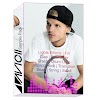

0 Comments
Please Do not Spam, Kindly type your valuable comment...