hi friends, here in this video i show you how to create a custom URL for your youtube channel
Click here to Subscribe my channel
Click here to watch this video on Youtube
Get a custom URL for your channel
If your channel is eligible, you can give fans an easy-to-remember web address, called a custom URL, for your YouTube channel. This is called a custom URL and looks like youtube.com/yourcustomname and youtube.com/c/yourcustomname.
You can choose a custom URL based on things like your display name, your YouTube username, any current vanity URLs that you have, or the name of your linked website (all subject to availability).
When sharing your custom URL, you can change its capitalization and accents any way you want. For example, both youtube.com/c/yourcustomname and youtube.com/c/YourCustómNámé would send viewers to the same channel.
You can't change a custom URL after creation. However, you can remove the custom URL from your channel and claim a new one if you want to change it.




![Assignment Cover Page for D. El. Ed. (SCERT/NIOS) [PDF+DOCX]](https://blogger.googleusercontent.com/img/b/R29vZ2xl/AVvXsEjYwfrLL_kDUWGSy4Z4TG_ic_gLSPMvuNN41MdBuZGyYIszoQBOPOkBP96YLNcorZQOtqZkRd6QwTkgG1axI4_vTYWPq8u945YhX_J7x5-OrxILBe3zWZNuXDYA6zpoBovKaX-2CkLDcibl/w100/Capture.JPG)



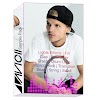

0 Comments
Please Do not Spam, Kindly type your valuable comment...