HOW TO SHARE FILES BETWEEN PC TO MOBILE BY USING XENDER, WITHOUT INTERNET...
Dear friends I have seen many youtube videos that how to connect xender with PC. But I have seen that everyone need internet connection to connect Xender with PC. But guys Today in this tutorial I will show you how to connect Xender with PC WITHOUT INTERNET.... So Please Watch this video, Hope you enjoy...
And
Please Like and Subscribe!
If you wanna learn how to share files between PC and mobile. then click here
Click here to Visit my Youtube Channel
............................................................
Dear friends, Thanks for visit my blog... Today in this tutorials I m gonna show you how to share files from Computer to Android mobile or from Android to PC too....
First, YOU NEED TO OPEN YOUR MOBILE.....
1. FIND XENDER.... AND OPEN IT
2. CLICK RECEIVE BUTTON AND ALSO CLICK ON THE SHARE OPTION *MAC/PC*
3. NOW CLICK ON CREATE HOTSPOT..
4. YOUR XENDER CREATING A HOTSPOT FOR YOUR COMPUTER...
5. THERE YOU CAN SEE A WEB ADDRESS...
6. Now Open Your Web Browser on PC AND ENTER THE WEB ADDRESS YOU HAVE SEEN.....
7. You can open any web browser, like Chrome, Opera, Firefox...etc.....
8. Now turn on wifi of your computer, and find the hotspot you have created on mobile by using xender.
9. Click on Connect the hotspot...
10. Now the link you have seeing in the mobile, enter it on your web browser of your computer
11. Next, Hit Enter..
12. Next xender will trying to connect with your mobile, and will ask... So now you need to click on Accept button on your Mobile...
13. After that Xender will connect Succesfully..
Now You can easily send files from PC to mobile by draging...
... Keep remember in case of transfer files from mobile to pc, You dont need to go in your mobile, Just look the web browser, there the all data of your mobile is aviolabe, just you need to download...
THANK YOU SO MUCH FOR WATCHING MY VIDEO
PLEASE LIKE THE VIDEO AND SUBSCRIBE MY CHANNEL,
One More thing... May be i told u befor that, I dont using internet connection during xender connection between pc and mobile....
Dear friends I have seen many youtube videos that how to connect xender with PC. But I have seen that everyone need internet connection to connect Xender with PC. But guys Today in this tutorial I will show you how to connect Xender with PC WITHOUT INTERNET.... So Please Watch this video, Hope you enjoy...
And
Please Like and Subscribe!
If you wanna learn how to share files between PC and mobile. then click here
Click here to Visit my Youtube Channel
............................................................
Dear friends, Thanks for visit my blog... Today in this tutorials I m gonna show you how to share files from Computer to Android mobile or from Android to PC too....
First, YOU NEED TO OPEN YOUR MOBILE.....
1. FIND XENDER.... AND OPEN IT
2. CLICK RECEIVE BUTTON AND ALSO CLICK ON THE SHARE OPTION *MAC/PC*
3. NOW CLICK ON CREATE HOTSPOT..
4. YOUR XENDER CREATING A HOTSPOT FOR YOUR COMPUTER...
5. THERE YOU CAN SEE A WEB ADDRESS...
6. Now Open Your Web Browser on PC AND ENTER THE WEB ADDRESS YOU HAVE SEEN.....
7. You can open any web browser, like Chrome, Opera, Firefox...etc.....
8. Now turn on wifi of your computer, and find the hotspot you have created on mobile by using xender.
9. Click on Connect the hotspot...
10. Now the link you have seeing in the mobile, enter it on your web browser of your computer
11. Next, Hit Enter..
12. Next xender will trying to connect with your mobile, and will ask... So now you need to click on Accept button on your Mobile...
13. After that Xender will connect Succesfully..
Now You can easily send files from PC to mobile by draging...
... Keep remember in case of transfer files from mobile to pc, You dont need to go in your mobile, Just look the web browser, there the all data of your mobile is aviolabe, just you need to download...
THANK YOU SO MUCH FOR WATCHING MY VIDEO
PLEASE LIKE THE VIDEO AND SUBSCRIBE MY CHANNEL,
One More thing... May be i told u befor that, I dont using internet connection during xender connection between pc and mobile....




![Assignment Cover Page for D. El. Ed. (SCERT/NIOS) [PDF+DOCX]](https://blogger.googleusercontent.com/img/b/R29vZ2xl/AVvXsEjYwfrLL_kDUWGSy4Z4TG_ic_gLSPMvuNN41MdBuZGyYIszoQBOPOkBP96YLNcorZQOtqZkRd6QwTkgG1axI4_vTYWPq8u945YhX_J7x5-OrxILBe3zWZNuXDYA6zpoBovKaX-2CkLDcibl/w100/Capture.JPG)



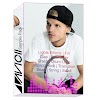

0 Comments
Please Do not Spam, Kindly type your valuable comment...