How to do WhatsApp in Computer
Dear frnds, please watch this video to know how to do whatsapp in your Chrome browser of PC... Actually You have three methods to do Whatsapp in PC.. ,
No 1: In Google Chrome,
No 2: By using Android app player (bluestack etc )
No 3: By downloading Whatsapp web apps.
But I think the 1st method will best for you,......
= Just Open your Chrome Browser, Enter "http://Web.Whatsapp.com"
= You will see a QR code on the Browser,
= Now go to your Android, Open Whatsapp.
= Click on three dots up right corner, Click on Whatsapp Web.
= Now Scan the QR Code.
= You have Done! Enjoy....




![Assignment Cover Page for D. El. Ed. (SCERT/NIOS) [PDF+DOCX]](https://blogger.googleusercontent.com/img/b/R29vZ2xl/AVvXsEjYwfrLL_kDUWGSy4Z4TG_ic_gLSPMvuNN41MdBuZGyYIszoQBOPOkBP96YLNcorZQOtqZkRd6QwTkgG1axI4_vTYWPq8u945YhX_J7x5-OrxILBe3zWZNuXDYA6zpoBovKaX-2CkLDcibl/w100/Capture.JPG)



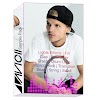

0 Comments
Please Do not Spam, Kindly type your valuable comment...